General Notice -
We Congratulate you on your daughter's admission to Holy Child College!
Parents of all successful candidates are all advised to make full payment or make part payment of 70% the 1st of April 2025 to the 30th of June, 2025 to secure their child's admission.
For those who make part payment, you are expected to pay the balance on or before the
31st of
July, 2025.
Failure to make payment within the durations stated above will be considered a decline of the
admission offered.
Further Information on Uniforms measurement, medicals, etc will be communicated later.
For further enquiries, call or whatsapp - 08166086916
Please note that all payments are online and receipts will be generated and issued to you automatically by the portal as you pay online.
To pay your daughter's First Term fees for the 2025/2026 academic session
Follow the steps below -
- Get your daughter's learner ID from the administrator's secretary.
- Visit the school website - https://holychildcollege.com.ng
- Navigate to the Login and Verification section -
- Locate the section for students and parents and click on the Student/Parent Login button.
- Input your daughter’s ID number and default password to login.
- The default password is 123456.
- Immediately after login, change the password to your preferred password by clicking on the Change Password menu on the Blue Navigation by your left.
- The old password column refers to the default password you logged in with.
- Also input your preferred new password and click the Change Password button.
- Click the Logout Button to log out,
- Then login again with the new password you have set.
- Navigate to the Blue Navigation on your left and Click on the Payment menu,
- At the centre where you see the instruction - Choose Session & Term to Pay
above, it shows the
current term the school is in.
Click on the drop down to select the appropriate session and term you want to pay for accordingly, which is 2025/2026 academic session, First Term. - It is important that you scroll all the way down like this to see the full payment list. At the bottom of the payment list, you will see the last items its check box highlighted in Blue. That is the item exclusively for boarding students. If your daughter will be a boarding student, then that last item checked in BLUE BOXES applies to her as shown below -
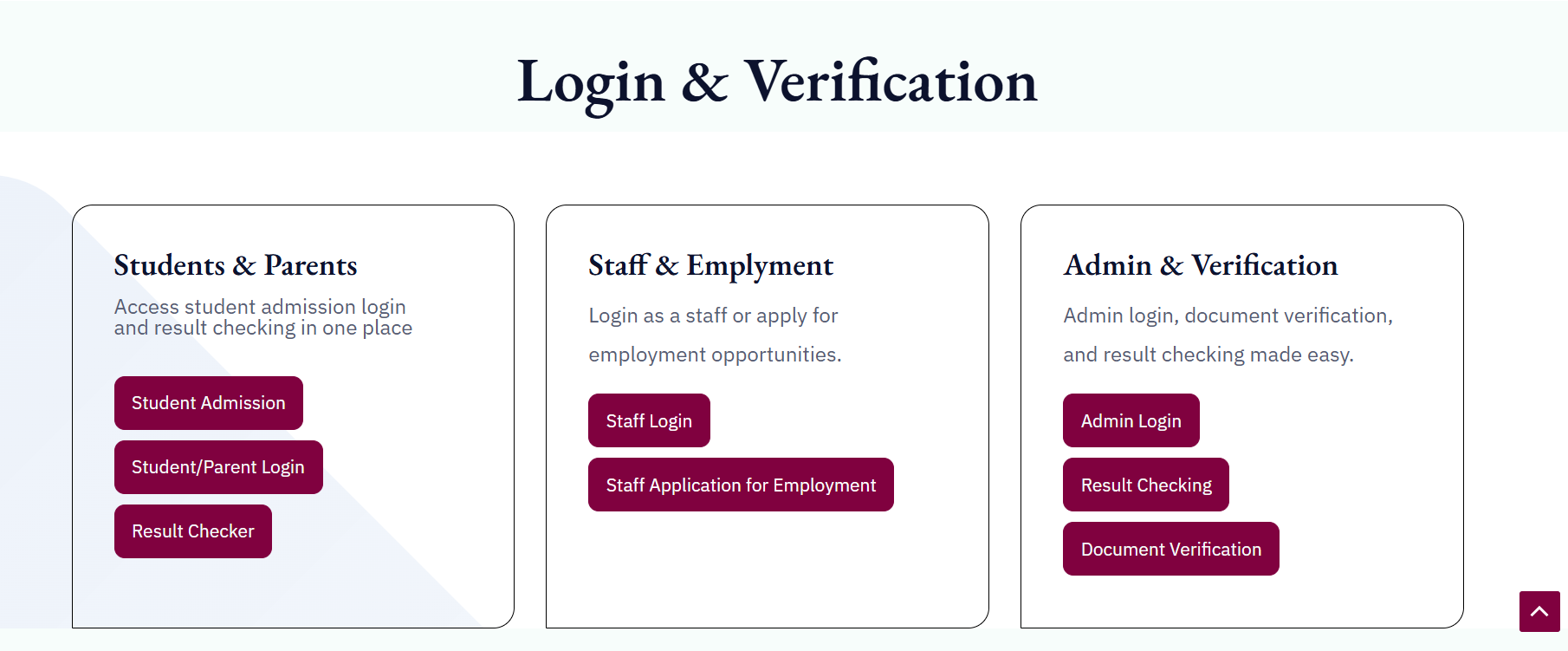
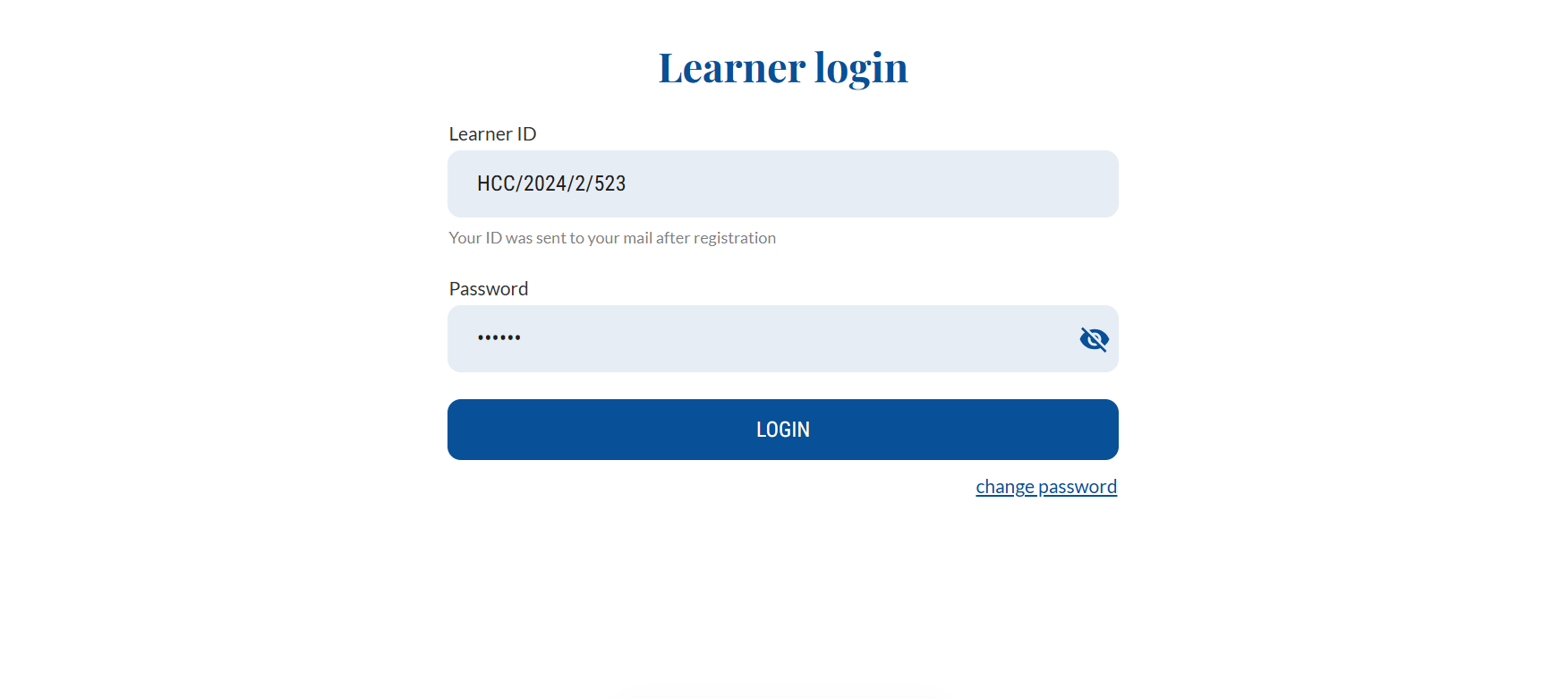
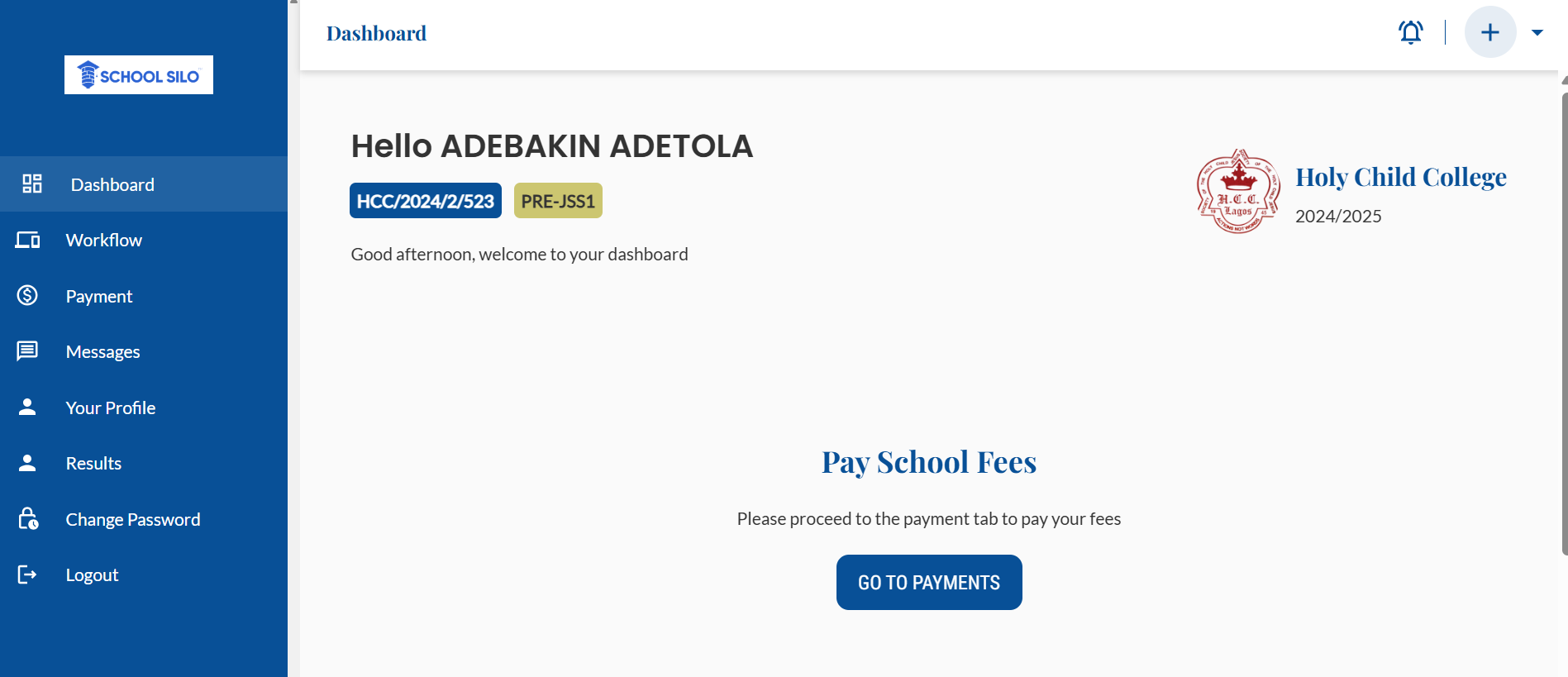
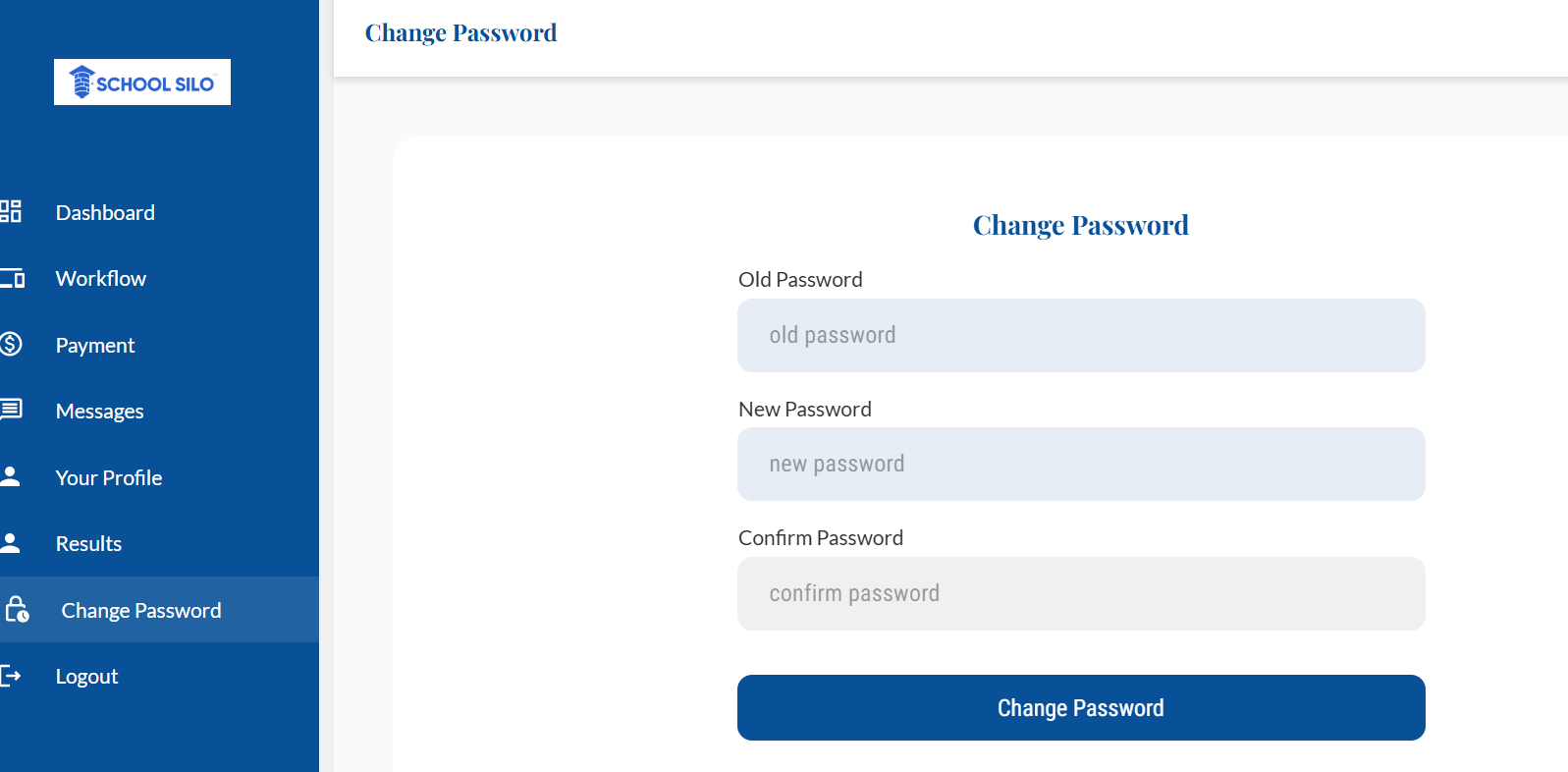
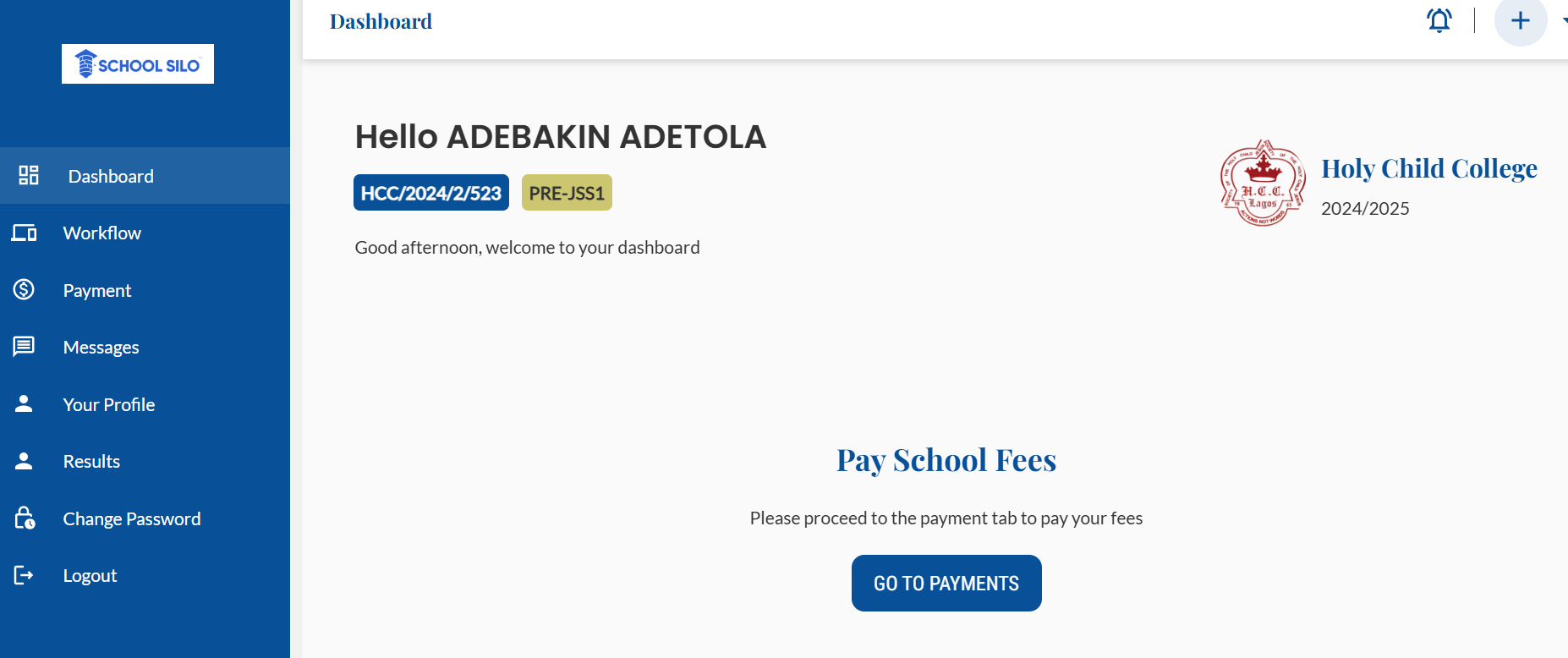
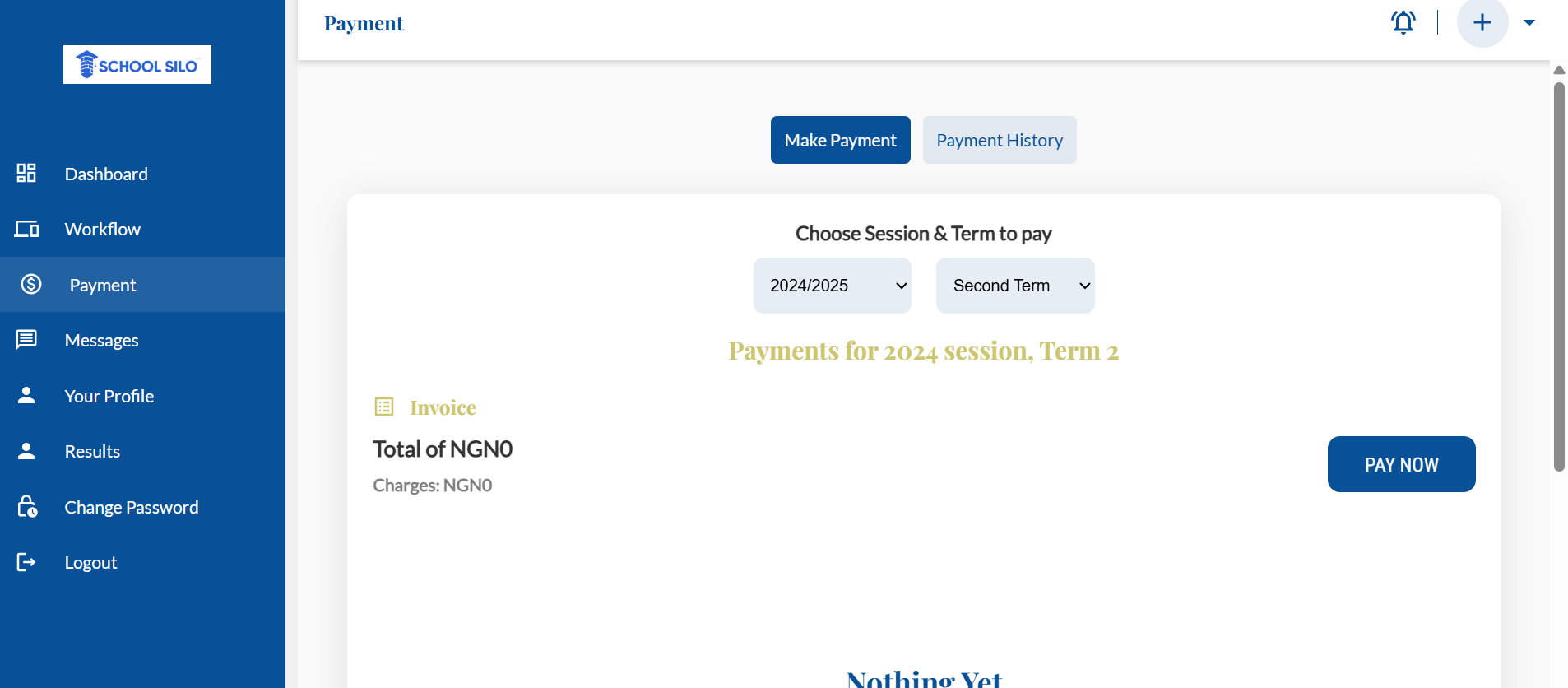
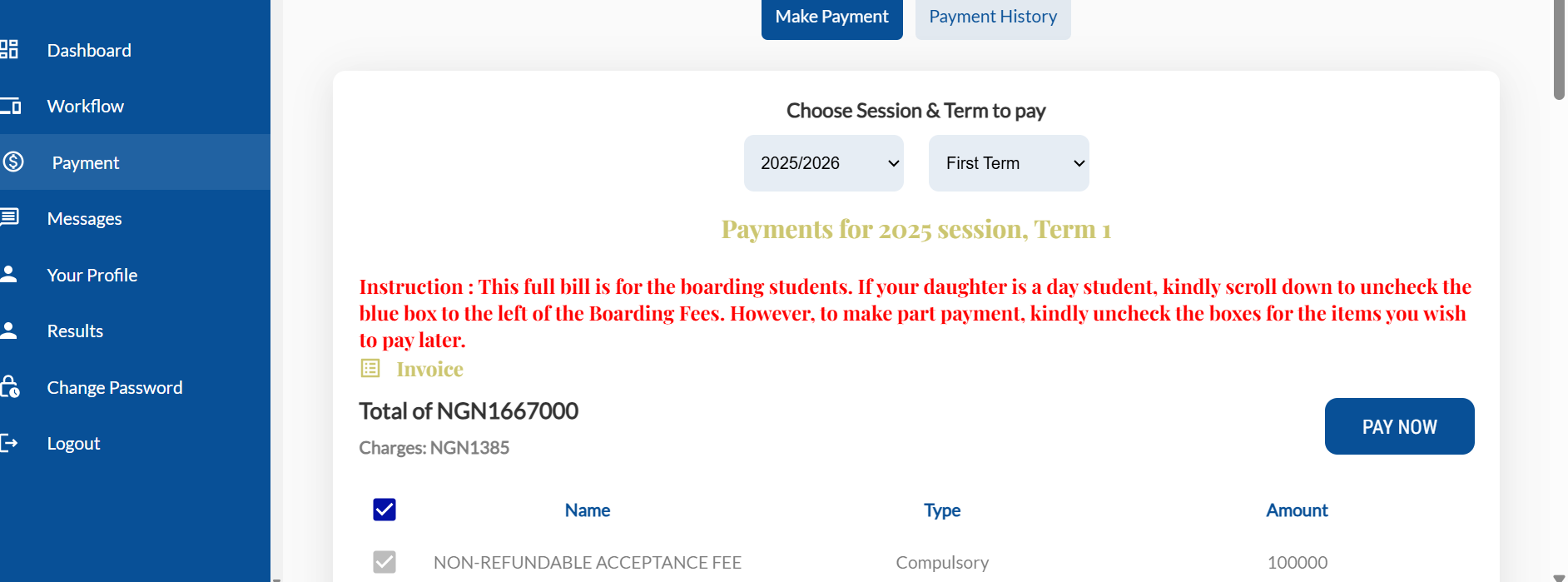
When you select the appropriate session and term, it will automatically display the entire payment list for that term as shown. The items with a blue check box to the right are items you can uncheck to pay later.
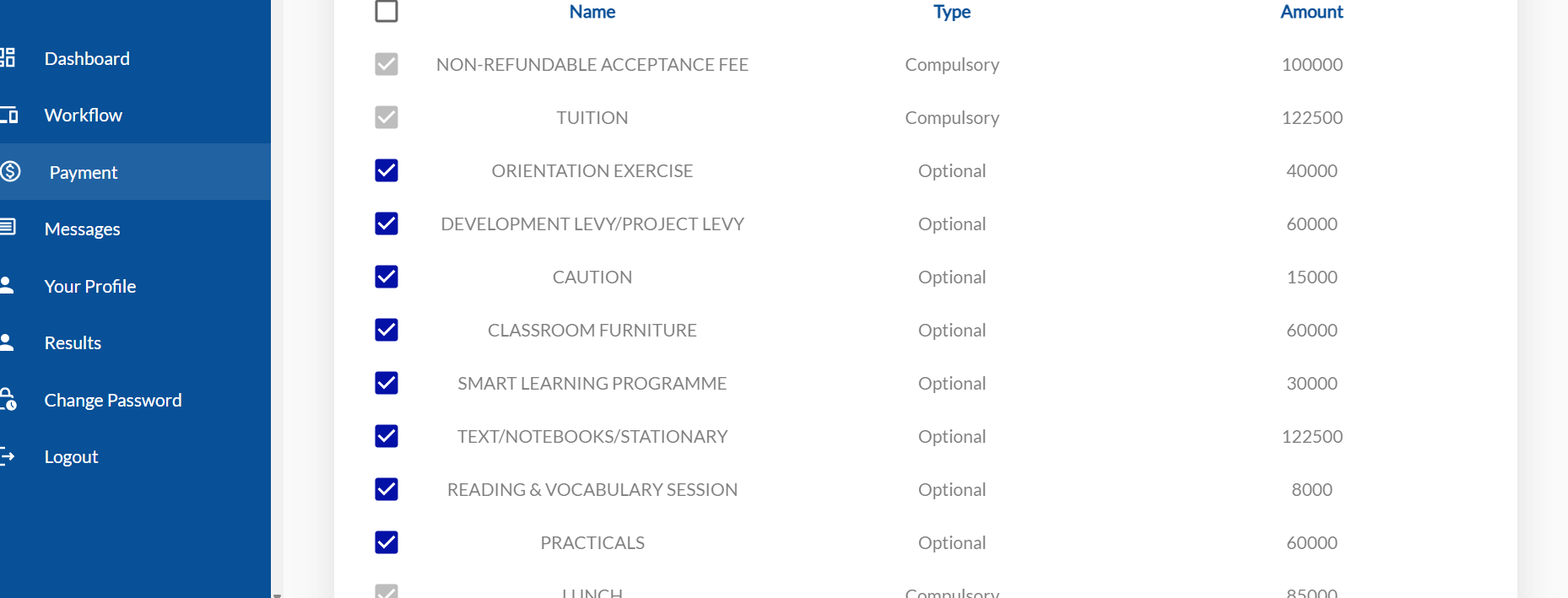
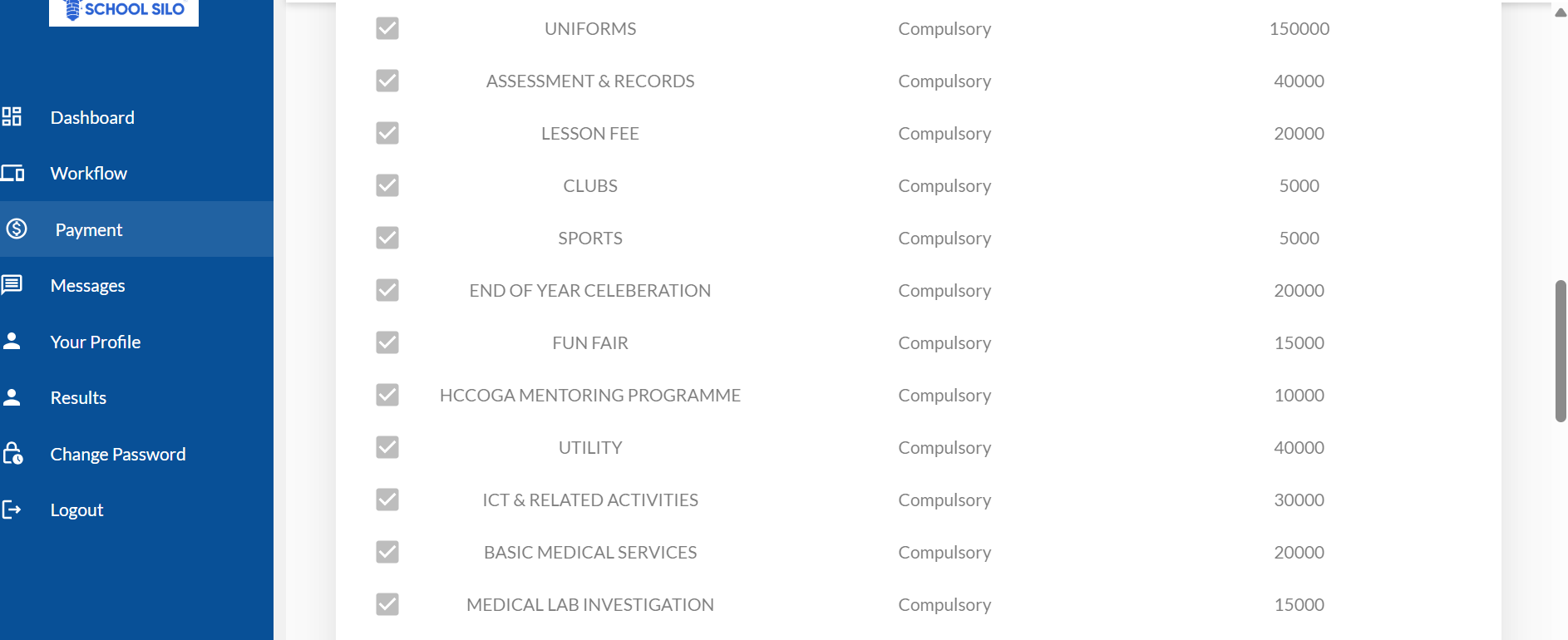
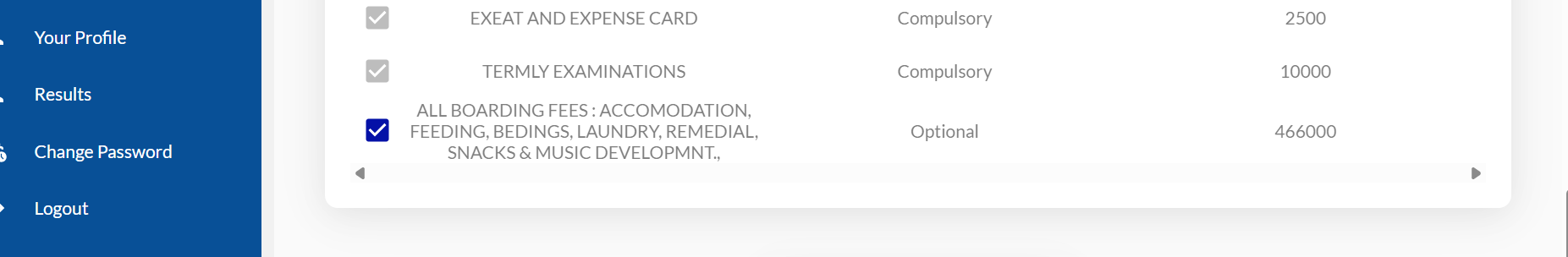
SPECIAL PAYMENT INSTRUCTION FOR BOARDING STUDENTS
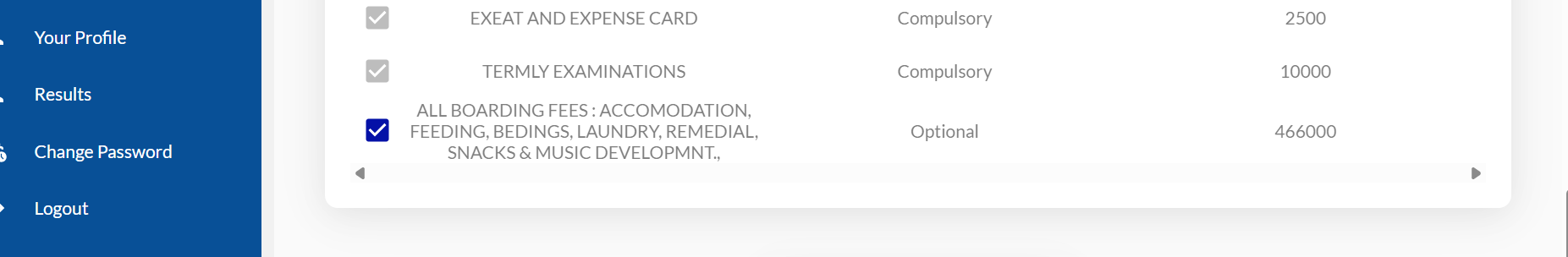
But if your daughter will be a day student, then uncheck that box to eliminate the boarding fees from your bill like this as shown below -
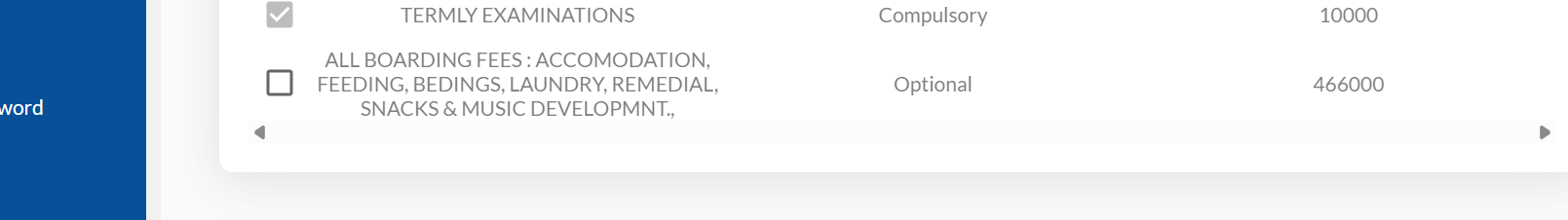
Then proceed to the top for payment as shown below -
Click on the PAY NOW button and proceed to make payment through any of the
payment options you
prefer.
Please, if you are choosing the transfer option, or any other option other than card payment,
kindly ensure to enter the exact amount to avoid issues.
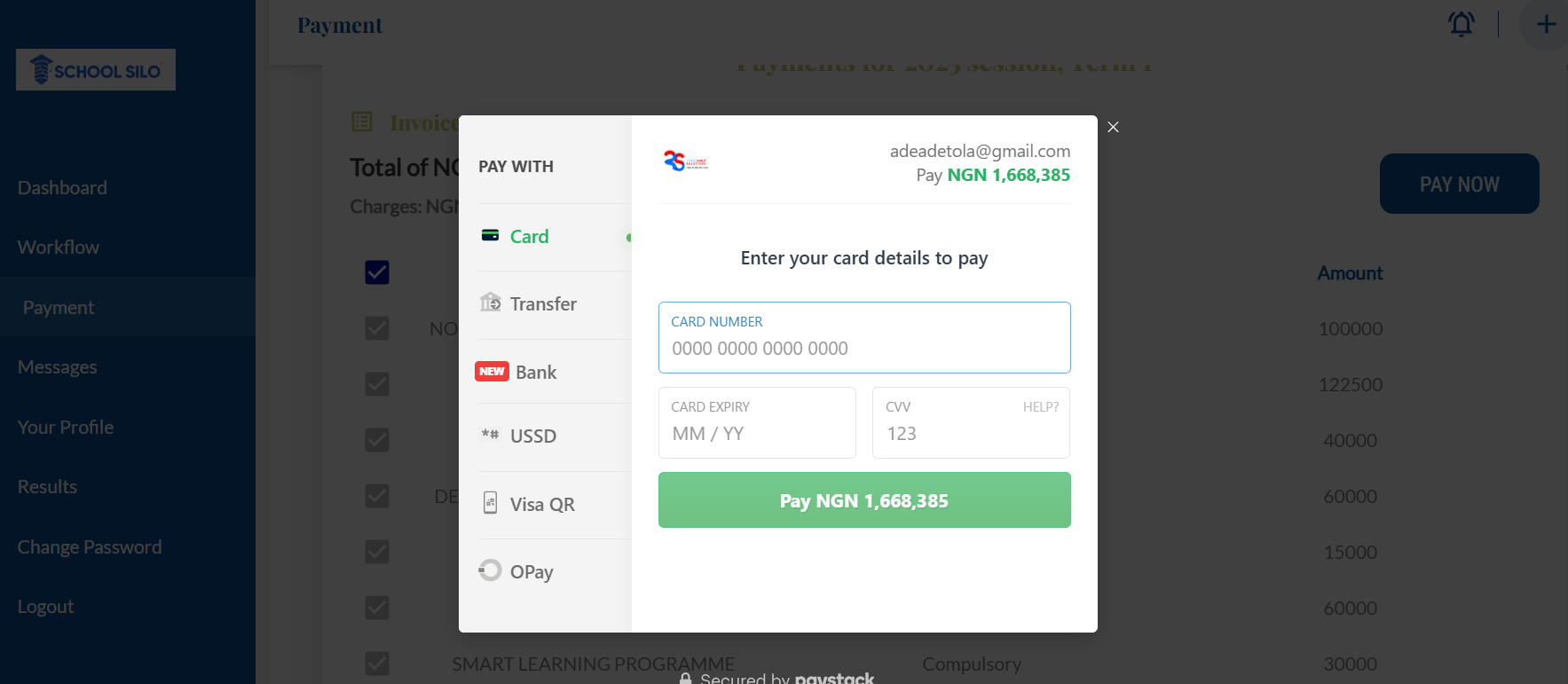
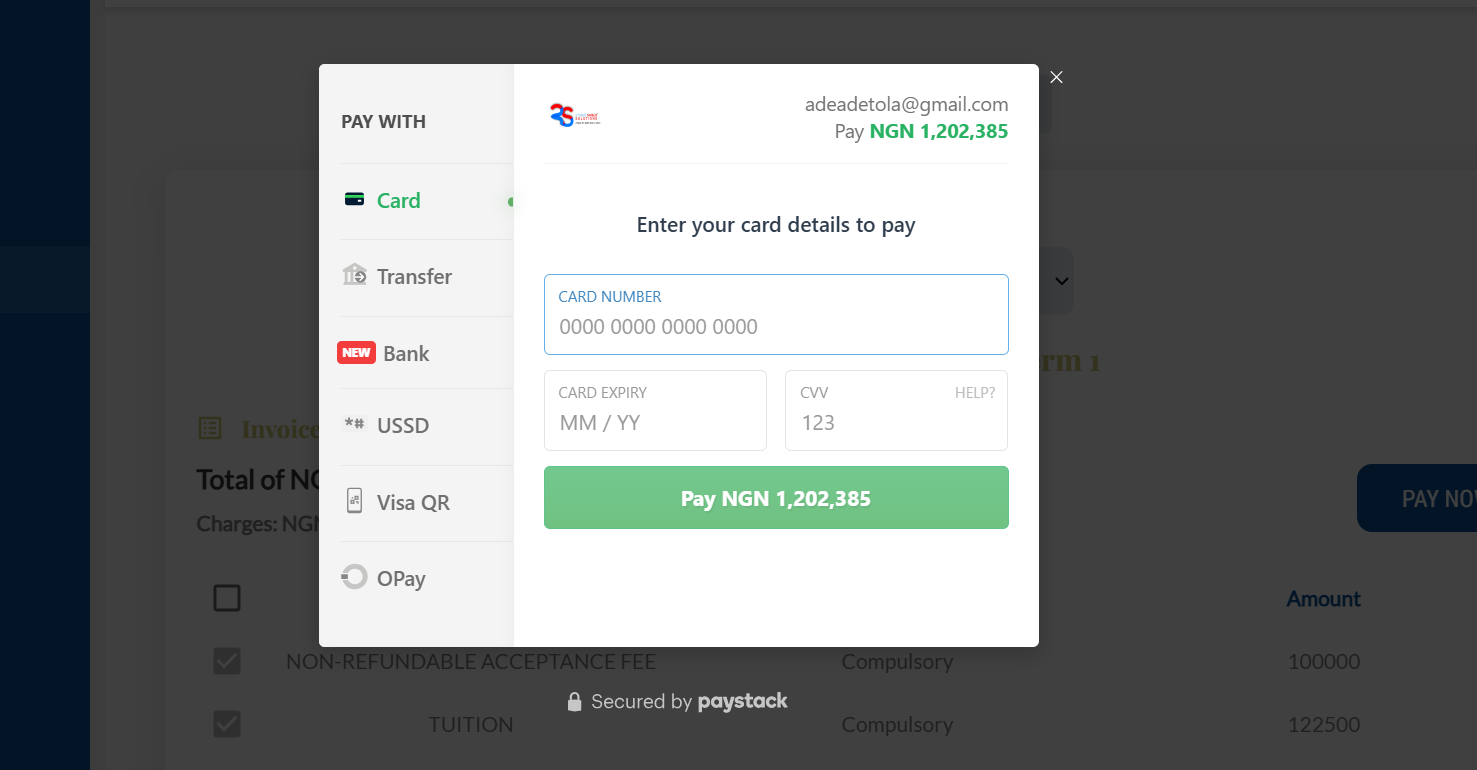
PART PAYMENT INSTRUCTION FOR DAY AND BOARDING STUDENTS
Whether your daughter is a day or boarding student, to make part payment, you can uncheck the blue colored boxes for the items you wish to pay later from the list of eight items as shown below -
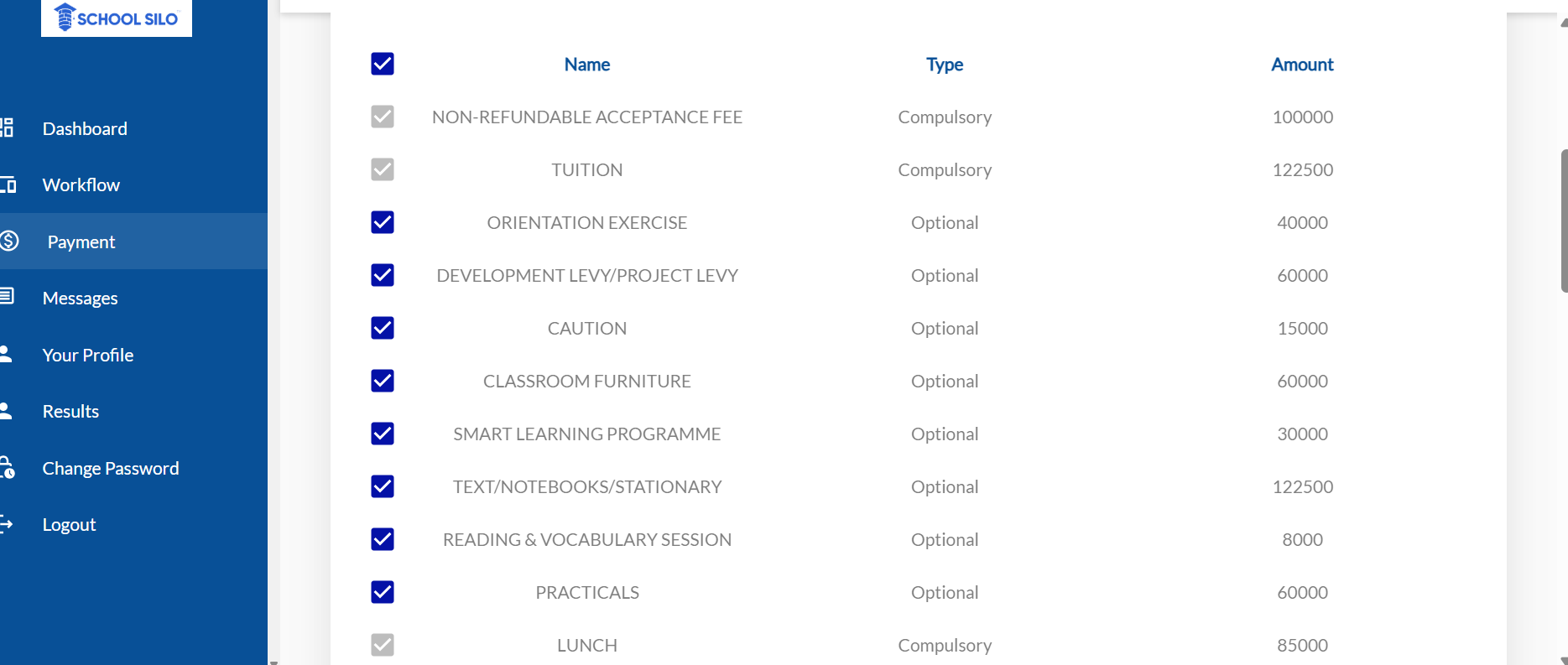
As you uncheck each of those boxes, it reduces the total amount accordingly.
May Holy Child Jesus Continue to Bless You.
Thank you very much.
SIGNED
Management